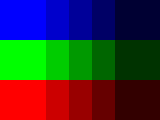
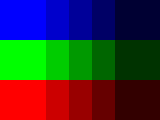
| HOW TO GET THE COLORS RIGHT ON YOUR MONITOR | -by David Carlstrom |
| A professional color analyzer will cost you thousands of dollars, which is probably more than you want to spend to set up your TV or computer monitor. So you probably balanced the red green and blue by eye and thought you did a pretty good job. That is what I did until I discovered how to measure the color matching with an ordinary photographic light meter. A photographic light meter will not respond equally to different colors, but the method I explain below depends only on the meter's linearity not its color sensitivity. The improvement in the color accuracy of TV and computer monitors with this method can be dramatic, even if you think yours is good now. |
| To use this method to improve your color you'll need only three things: 1) A photographic light meter; 2) an RGB or greyscale stairstep pattern to display on your monitor (SMPTE color bars will do); 3) A service manual that identifies the monitor's CRT drive and screen controls. |
| One word of caution: There are lethal voltages in any TV or computer monitor. If you don't know the safety procedures for working near these voltages, do not attempt these adjustments. |
| Any light meter that responds linearly to the number of photons falling on the sensor will do. I use an old Gossen Luna-Pro, which has a cadmium sulfide photoresistor as a sensor. I also have an Allied Radio Knight brand knock off of the Gossen that works just as well for this method. Just about any photographic light meter should work fine as long as it can read fairly low light levels, perhaps as low as 20 lux, and can be read in fractions of an EV (Exposure Value). A camera with a built-in meter might also be used if it is this sensitive, able to read a small area of your monitor's screen, and can read out in some kind of numbers, EV, f-stop, or shutter speed. |
| The Gossen, Knight, and similar meters have a scale reading from 1 to 22 that is logarithmic, with each number corresponding to a doubling of light. That is the difference from 7 to 8 on the scale is the same as a difference of one f-stop of exposure. I used these meter scale numbers directly. |
| The most convenient test pattern is one that has patches of primaries red, green, and blue and at least two intensities, like the one at the top of this page. Punch the miniature below to download a 640 x 480 graphics file (.gif) of this pattern. |
| If you can individually switch off the red green and blue guns on your TV monitor, a greyscale or color bar pattern (with the chroma off) will do. I have used a greyscale pattern in front of a home video camera also. To use this method, make up a card with a white band and a couple of different grey bands. If you use a camera, be sure the light source and exposure does not change during your measurements. |
| You'll need to know which trimmers in your monitor adjust the gain and bias of each of the three guns in the CRT. These may have other names such as drive and screen. Be sure you know which is gain and which is bias. The bias will change the overall intensity of a color. The gain control adjusts the relative intensity of the light and dark areas of a color. In newer monitors there can be more than one set of these. You're on your own as to what these extra ones do in newer monitors as the manuals are often not very clear about them. Be sure you know what each does and how to get them back to the original settings before you try this method. |
| Before making readings with the light meter, first do the best you can to set the contrast, sometimes called "picture", and brightness, also called "black level", with the front panel controls. Aim to use the full range of intensities from near black to white without trying for so much intensity that the picture looses detail in either the bright or dark areas. It should be possible to take all the meter readings at one setting of the front panel controls. You might have to change the brightness or bias setting to get good readings, but no not touch the contrast control after you begin adjusting. |
| Use your light meter to measure the light output of the CRT in each color at various intensities. If you have my graphic file displayed this can be done by just putting the light meter to the screen and taking a reading of each patch. I use the meter scale on the Gossen without translation. If you are trying to use a camera meter, use the EV scale if it has one. If not, you can use the f-stop reading or the log of the shutter speed. Write down each reading like the first three columns in the table below. Then calculate the differences between each brightness and the darkest reading on each color as I've done in the last three columns below. |
| Red | Green | Blue | Differences | ||||
| Dark | 7.5 | 7.0 | 6.3 | Red | Green | Blue | |
| Low | 8.1 | 7.7 | 7.1 | Dk-Lo | 0.6 | 0.7 | 0.8 |
| Mid | 8.2 | 8.0 | 7.4 | Dk-Mid | 0.7 | 1.0 | 1.1 |
| Bright | 8.3 | 8.1 | 7.7 | Dk-Br | 0.8 | 1.1 | 1.4 |
| If your test pattern is color bars on a TV monitor, turn down the chroma so the picture is black and white. Then turn off two color guns so you have a picture that is all one hue and several intensities. Record the light meter readings for each intensity, then change to each of the other colors and take the same readings. Make a table like the one above. |
| The goal is to adjust the CRT gain controls to make the differences match as closely as possible between the three colors. That is we want the difference row numbers to match. This will take some trial and error. Note the difference between the brightest reading and the dimmest reading for one color and try to adjust the other two color gains to match that difference. The mid intensity differences will probably fall in line. If they don't, it may be a sign you have the contrast or brightness turned up or down too far. You will probably want to leave one gain fixed and adjust the other two, but in extreme cases you may have to adjust some gains in one direction and another the opposite way to get the differences to match. |
| If you are having trouble getting all three the same, compromise by getting red and green to match and leave an error in the blue. If you understand the circuitry of your monitor you may also consider adding resistors to the adjustment circuits to get all three gains to match. Don't be surprised if this is needed. |
| This is the best I could do adjusting the monitor shown in the table above: |
| Red | Green | Blue | Differences | ||||
| Dark | 6.5 | 6.9 | 6.4 | Red | Green | Blue | |
| Low | 7.4 | 8.0 | 7.3 | Dk-Lo | 0.9 | 1.1 | 0.9 |
| Mid | 7.7 | 8.3 | 7.6 | Dk-Mid | 1.2 | 1.4 | 1.2 |
| Bright | 8.1 | 8.5 | 8.0 | Dk-Br | 1.6 | 1.6 | 1.6 |
| When you have the differences as closely matched as you can make them, put up a greyscale test pattern and use the CRT bias controls to set the white part of the picture to match a reference white, such as daylight on a white card. The photographic light meter cannot be trusted to do this part of the job, but fortunately your eye is much better at this than at setting the gains, provided you use a reference white. For TV the reference white is 6500 degrees Kelvin, which is rather like noontime sun on a completely clear day. |
| The result of these careful adjustments should be a black and white picture without a hint of color anywhere. Display a color picture; I think you'll be amazed at the improvement. |